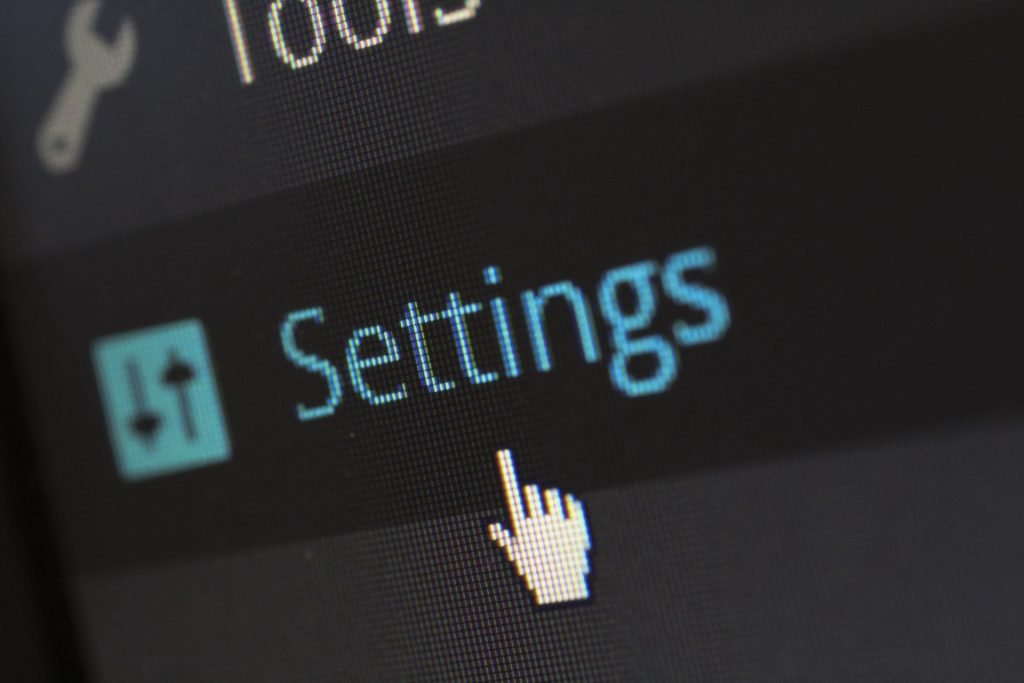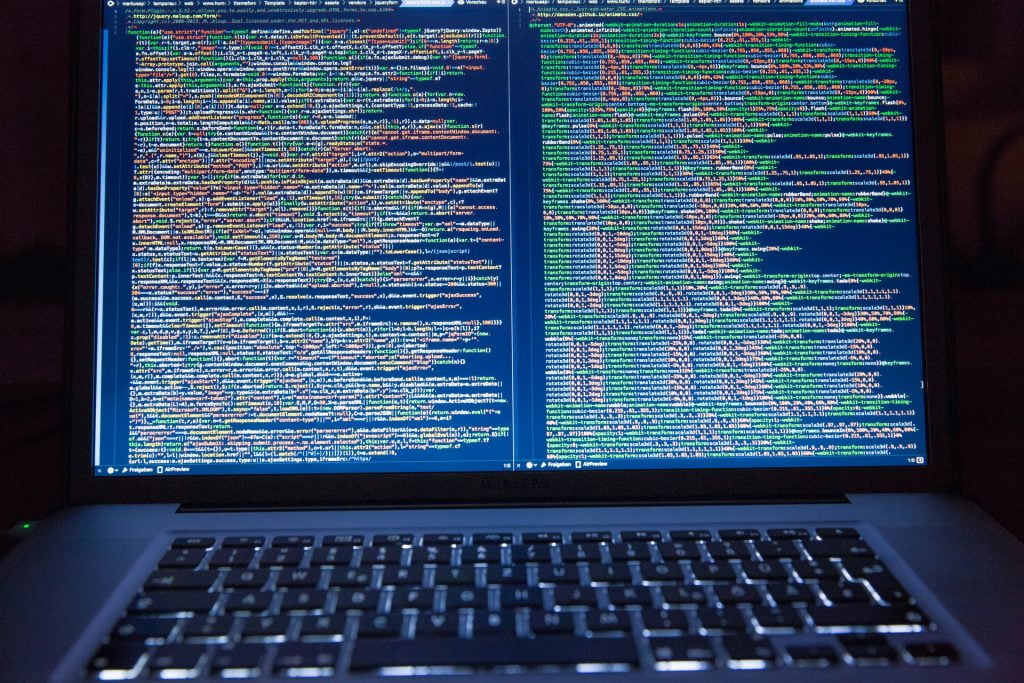Making the Switch from PC to Mac: Everything you Need to Know
Considering making the switch from PC to Mac? You’re not the only one. In recent years, Mac computers have become the go-to for consumers who want fast, reliable machines, and many people are abandoning their PCs because of it. While switching to a Mac promises everything from convenience to increased protection against viruses, the process
Making the Switch from PC to Mac: Everything you Need to Know Read More »